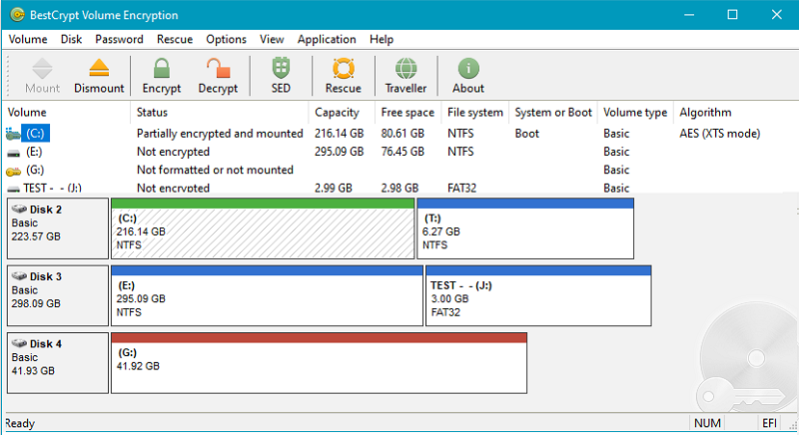BestCrypt Volume Encryption 5.12.3
Free Trial Version
Publisher Description
BestCrypt Volume for Disk Encryption protects all data on all types of volumes residing on fixed and removable disks - simple volumes, mount points, multipartition volumes (spanned, mirrored, striped, RAID-5), while also working on UEFI and GPT partitions. Jetico's encryption software provides protection from physical threats - such as lost computers and USB sticks - to protect your privacy and comply with regulations (HIPAA, PCI). BestCrypt Volume Encryption utilizes a wide variety of algorithms (AES, Twofish, Serpent) and the largest possible key sizes with XTS, LRW encryption modes. By working with volumes, Jetico's disk encryption is the best TrueCrypt alternative.
Disk encryption features:
- Encrypt system and boot volumes
- Support for UEFI-based computers, including secure boot
- Encrypt RAID and all types of volumes residing on fixed and removable disks
- Pre-boot authentication
- Support for Tokens for secure hardware storage of encryption keys
- Two-factor authentication with removable disk drives
- User-friendly encryption
- Option to boot encrypted volumes only from trusted network
- Support for Trusted Platform Module (TPM) for unattended reboot
- Secure hibernation
- Rescue functions to decrypt volumes in emergency case
- Central management for deployment, monitoring, encryption policy distribution and password recovery (Enterprise Edition only)
About BestCrypt Volume Encryption
BestCrypt Volume Encryption is a free trial software published in the Encryption Tools list of programs, part of Security & Privacy.
This Encryption Tools program is available in English, Arabic, Chinese, Czech, Dutch, French, German, Italian, Japanese, Persian, Polish, Russian, Spanish. It was last updated on 27 March, 2024. BestCrypt Volume Encryption is compatible with the following operating systems: Windows.
The company that develops BestCrypt Volume Encryption is Jetico Inc. Oy. The latest version released by its developer is 5.12.3. This version was rated by 1 users of our site and has an average rating of 3.0.
The download we have available for BestCrypt Volume Encryption has a file size of 61.87 MB. Just click the green Download button above to start the downloading process. The program is listed on our website since 2023-12-18 and was downloaded 139 times. We have already checked if the download link is safe, however for your own protection we recommend that you scan the downloaded software with your antivirus. Your antivirus may detect the BestCrypt Volume Encryption as malware if the download link is broken.
How to install BestCrypt Volume Encryption on your Windows device:
- Click on the Download button on our website. This will start the download from the website of the developer.
- Once the BestCrypt Volume Encryption is downloaded click on it to start the setup process (assuming you are on a desktop computer).
- When the installation is finished you should be able to see and run the program.